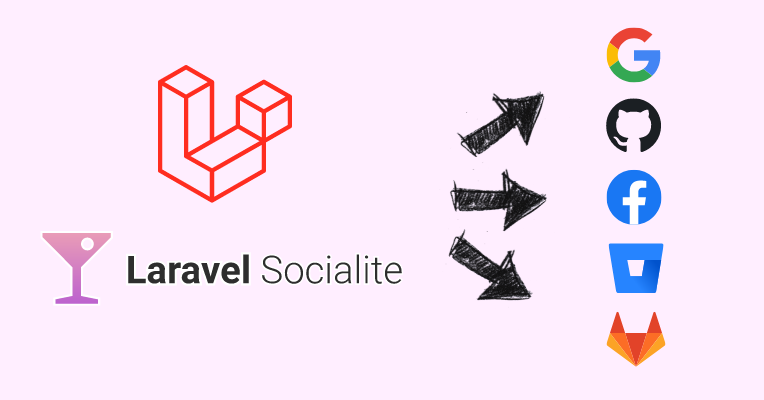
Users expect easy and seamless ways to log in to websites and applications. Social login options like "Sign in with Google" or "Log in with Facebook" make it convenient for users to access services without creating and remembering yet another password. Laravel Socialite, an official package from Laravel, provides a streamlined and secure way to integrate social logins with popular platforms like Facebook, Google, Twitter, and GitHub.
This article explores the power of Laravel Socialite, its features, how to set it up, and why it’s a great choice for web applications looking to simplify user authentication.
What is Laravel Socialite?
Laravel Socialite is a package that allows developers to add OAuth-based social logins to their Laravel applications. It abstracts the complexities of OAuth authentication, letting developers easily set up login with a wide variety of social platforms. Socialite supports major social networks, including:
With Socialite, users can register or log in to your application using their social media accounts, enhancing the user experience by making the authentication process quick and user-friendly.
Key Benefits of Using Laravel Socialite
Setting Up Laravel Socialite
To get started with Laravel Socialite, you’ll need to follow these steps:
1. Install Laravel Socialite
First, you’ll need to install Socialite via Composer:
composer require laravel/socialite
2. Configure Socialite
After installing Socialite, you’ll need to configure it to use the social providers you’d like to integrate.
In your .env file, add the necessary credentials for each provider. For example, for Google login, you’ll add:
GOOGLE_CLIENT_ID=your-google-client-id GOOGLE_CLIENT_SECRET=your-google-client-secret GOOGLE_REDIRECT_URI=https://your-app.com/auth/google/callback
You can get these credentials by registering your app on each provider’s developer portal (e.g., Google Console, Facebook for Developers).
3. Update config/services.php
Next, update the services.php file in the config directory to add your chosen providers:
'google' = [ 'client_id' = env('GOOGLE_CLIENT_ID'), 'client_secret' = env('GOOGLE_CLIENT_SECRET'), 'redirect' = env('GOOGLE_REDIRECT_URI'), ],
4. Implement the Social Login Route and Controller
To handle social login, define routes and create a controller to manage the authentication flow:
Define Routes in web.php:
Route::get('/auth/{provider}', [SocialAuthController::class, 'redirectToProvider']); Route::get('/auth/{provider}/callback', [SocialAuthController::class, 'handleProviderCallback']);
Create the Controller: In the SocialAuthController, add the following methods to handle redirection and callback:
use Laravel\Socialite\Facades\Socialite; public function redirectToProvider($provider) { return Socialite::driver($provider)-redirect(); } public function handleProviderCallback($provider) { try { $user = Socialite::driver($provider)-user(); // Handle user authentication and registration here. } catch (\Exception $e) { // Handle errors if the callback fails.} }
Managing User Data
When users log in with a social provider, Socialite gives you access to their profile information, which you can store in your database. For instance:
public function handleProviderCallback($provider) { $socialUser = Socialite::driver($provider)-user(); $user = User::firstOrCreate([ 'email' = $socialUser-getEmail(), ], [ 'name' = $socialUser-getName(), 'provider_id' = $socialUser-getId(), 'avatar' = $socialUser-getAvatar(), ]); Auth::login($user); return redirect()-to('/home'); }
Here, firstOrCreate is used to check if a user with that email already exists, avoiding duplicate accounts.
Customizing User Data Retrieval
Socialite makes it easy to pull specific user data from social platforms. For example, you can customize the fields you request for Facebook by adding -fields(['name', 'email', 'gender']) in the redirect method:
public function redirectToProvider($provider) { return Socialite::driver($provider)-fields(['name', 'email', 'gender'])-redirect(); }
Common Use Cases for Laravel Socialite
Laravel Socialite is widely used in applications that need:
Troubleshooting Tips
Conclusion
Laravel Socialite makes integrating social logins into your Laravel application a breeze. It abstracts the complexities of OAuth and OAuth2, providing an easy-to-use and secure way for users to log in with their social accounts. With Laravel Socialite, you can enhance user experience, streamline onboarding, and build a social-enabled application that meets modern user expectations.
Whether you’re building a small personal project or a large-scale social network, Laravel Socialite is an invaluable tool in the Laravel ecosystem that can significantly reduce development time while maintaining high security and flexibility standards.
Get the updates, offers, tips and enhance your page building experience
Up to Top